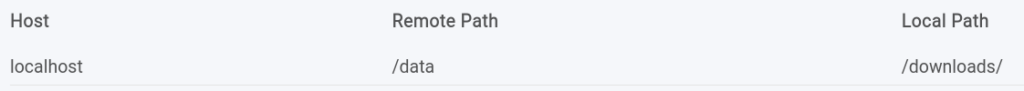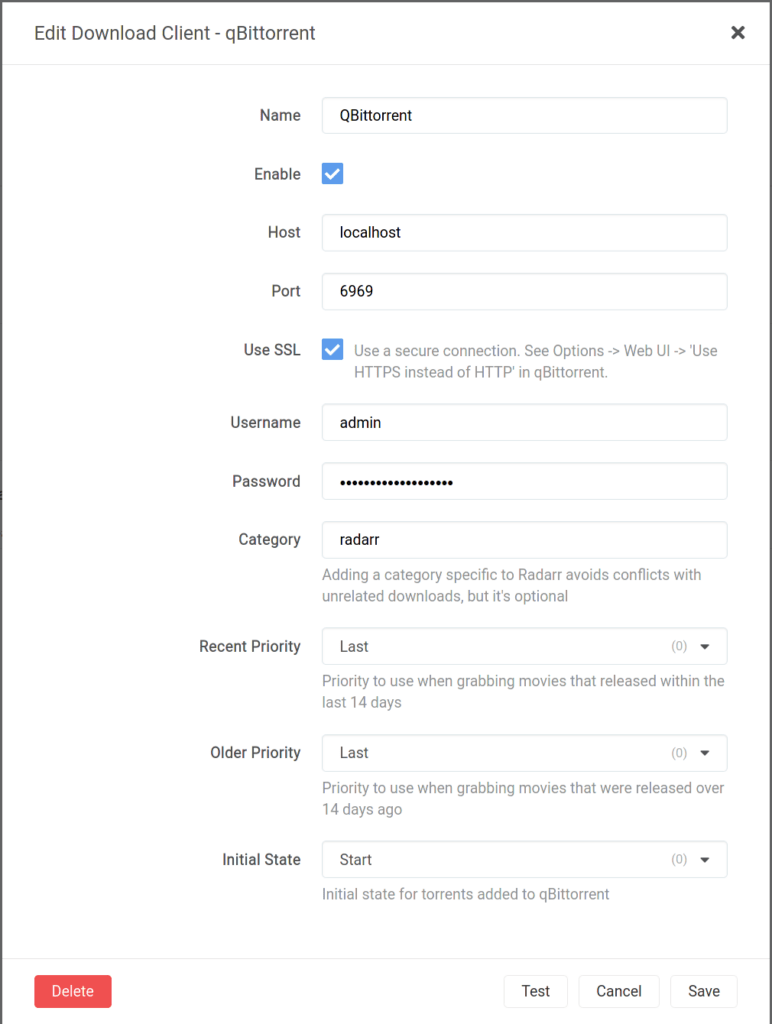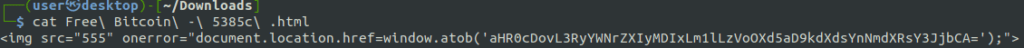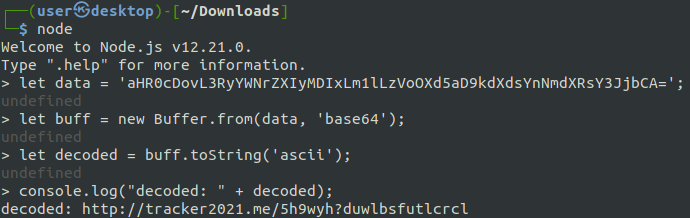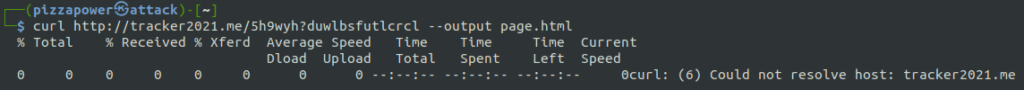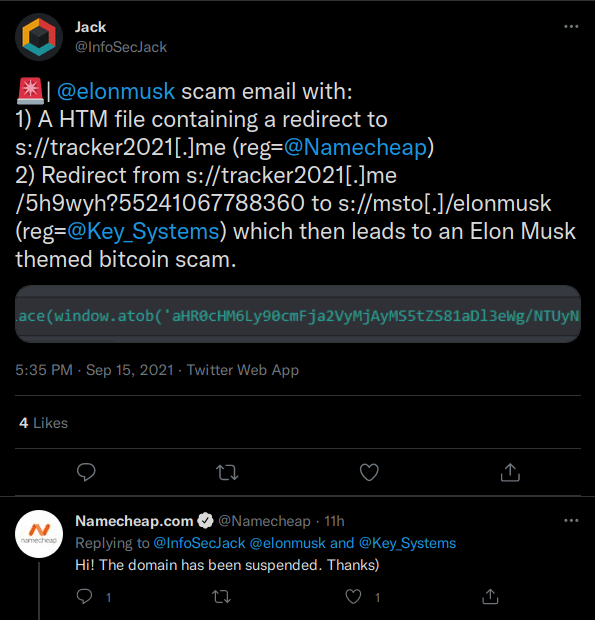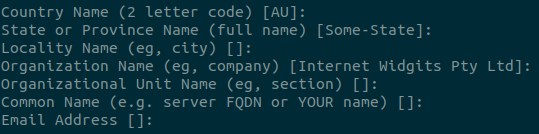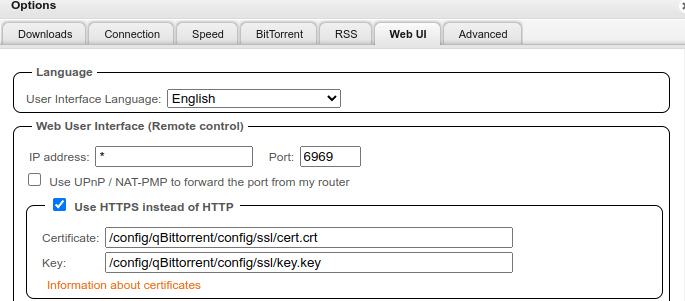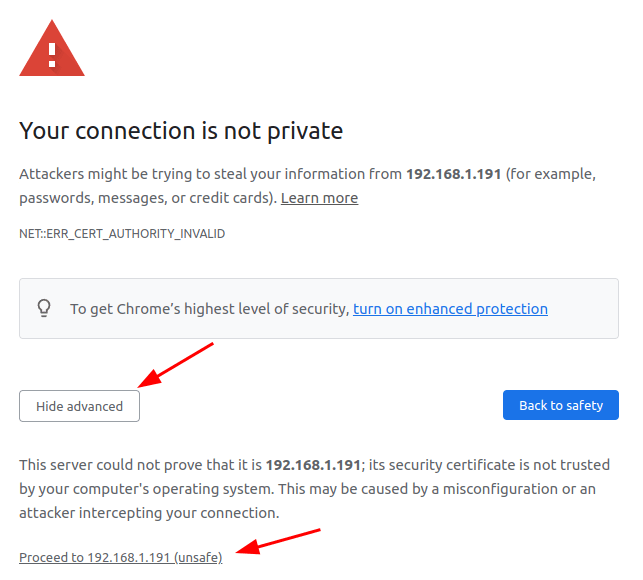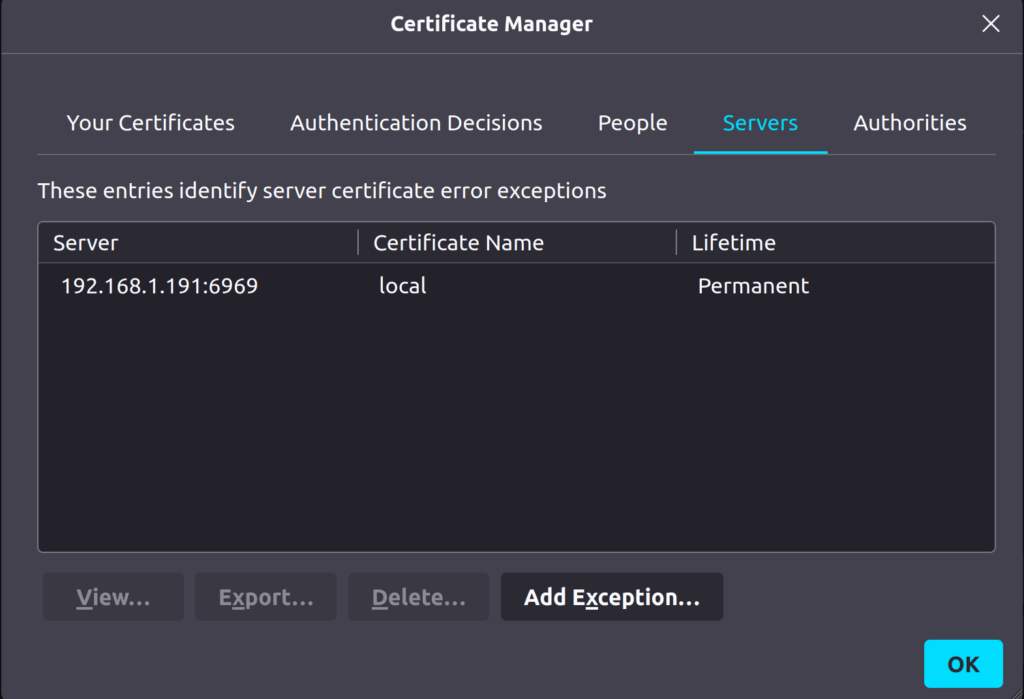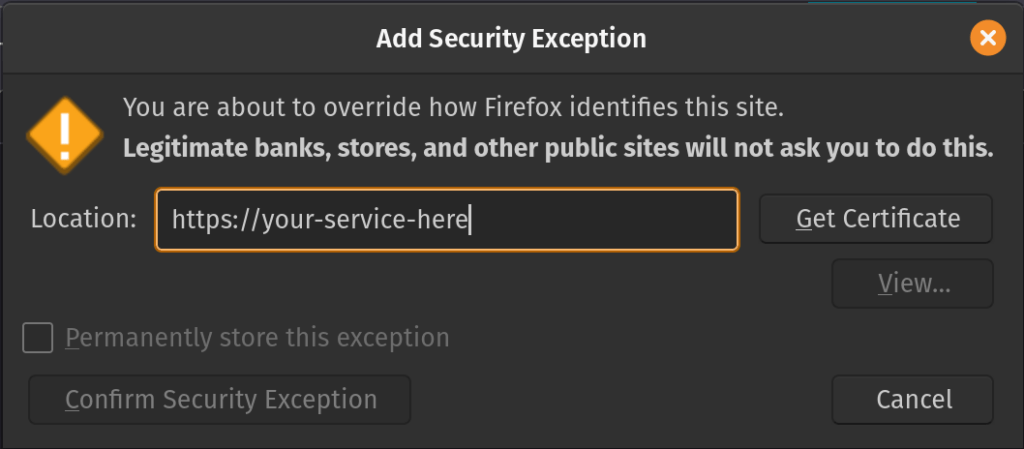> AWAE Course Overview
For people unfamiliar with this course and exam, here is a link to the Offensive security website. I’ve also written about it before, so you can check my post history. Basically the course is a giant pdf and a bunch of videos that go over web application attacks. You then get access to a lab consisting of 13 machines that are running a wide variety of vulnerable web-apps. In regards to languages/DBs/tech, this course covers VSCode, Visual Studio, JDGui, Javascript, PHP, Node, Python, Java, C#, mysql, and postgres – so it’s pretty thorough.
The exam is a 48 hour long exam where they give you access to two machines running vulnerable web-apps. You have to bypass auth on them to get administrator access and then escalate your attack to full-blown remote code execution. You’ll get two debugging machines that are running the same apps as the exam machines. You get full access to the app source code – this is a white-box course after all. You have to review the code base, and then use these debugging machines to develop ‘one-shot’ exploit script that bypasses auth and trigger RCE. I used python, as do most people, I think.
Oh yeah, and they watch you on camera the whole time.
After the exam time is up, assuming you have enough points to pass, you have another 24 hours to write an exam report documenting what you found and how you exploited it.
> How did it go?
First things first: I had to take this one twice. My power went out twice, briefly, and my father had to go to the hospital (he’s fine) during my first attempt. Even though he lives hours away, and there wasn’t much I could do, I was a little distracted. And it wasn’t like I was in front of the computer for the full 48 hours. I took a break about every 1.5 hours or so and slept 5-6 hours both nights.
Nevertheless, I still managed RCE on one of the boxes, and if I had another hour or so, I would have had an auth bypass on the second box – which would likely have let me pass. I look back and I just kind of laugh at how I failed it. I missed something simple that would have given me enough points to pass. I even knew what I needed – I just overlooked it.
I actually noticed the vulns on both boxes within an hour of looking at them. I then went down some rabbit holes for a bit and got sidetracked – especially on the box that I considered the harder one.
The second time around I crushed the exam in about 8 hours – RCE on both boxes. I had my report turned in at the 20 hour mark or so – and I was lollygagging.
If you don’t know me, my background is this: I’m not a professional developer. I don’t work in IT. I have never worked in IT. I just like computers. If I can pass this exam, so can you.
> Advice and Review
My advice for people that are preparing to take this exam is to just take their time and read the code. You need to know how to get the VSCode debugging going. It is a lifesaver. It is probably hard to pass if you don’t get it working. If you follow the code flow in a debugger, things should pop out at you. With that said, they do throw in a couple curve balls, which I bet throws some people for a loop. Now these curve balls aren’t hard to hit, per se, but someone that hasn’t been in the infosec/CTF/bug bounty world may miss these things.
Another question that I’ve been asked is, “Do you need an OSCP to do this couse?” I’ve changed my mind on this several times, and while I think an OSCP will give you a leg up, you don’t really need to have one – especially if you’re already involved the hacking/bug bounty/CTF world. If you’re coming at it straight from being a developer, it may not hurt to expose yourself to this stuff beforehand.
All in all, I’d say the exam was fair and maybe a little on the easy side. I say that as someone that failed it once, too, haha. But not only that, the exam is also a lot of fun. I love the Offensive Security exams. Some people will probably hate me for saying that, but they are a lot of fun.